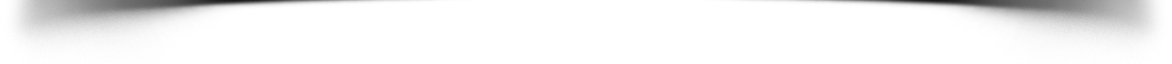How to Cite | Publication History | PlumX Article Matrix
Precision Agriculture Monitoring System
Kuriti Jogi Naidu1, Kannipamula Vijaya Babu2 , Chinthala Roshitha Charan Sai1*
, Chinthala Roshitha Charan Sai1* , Pediredla Ganesh1
, Pediredla Ganesh1 , Tenkani Gowtham Sai1
, Tenkani Gowtham Sai1 ,Nadupuru Somendhra Naidu1
,Nadupuru Somendhra Naidu1 , Chargundla Praneeth1, Gudimalla Sumanth1
, Chargundla Praneeth1, Gudimalla Sumanth1
1Department of ECE, Centurion University of Technology and Management, Vizianagaram, Andhra Pradesh-, India
2Department of Physics, Centurion University of Technology and Management, Vizianagaram, Andhra Pradesh, India
Corresponding Author E-mail: :roshithachinthala@gmail.com
DOI : http://dx.doi.org/10.13005/bbra/3324
ABSTRACT: Smart agriculture systems leverage advanced versions such as the Internet of Things, sensor networks, and data visualisation methods to optimize farming practices, improve crop yield, and reduce resource consumption. These systems integrate various sensors to monitor environmental parameters such as soil moisture, temperature, humidity, and light intensity. The data which is collected data is analyzed in real-time to provide actionable insights for farmers, enabling precision agriculture. Automated irrigation systems can adjust watering schedules based on soil moisture levels, ensuring optimal water usage. Additionally, smart agriculture systems can include pest detection and weather forecasting capabilities, allowing for timely interventions and better risk management. By utilizing these technologies, farmers can enhance productivity, minimize waste, and promote sustainable farming practices, ultimately contributing to food security and environmental conservation. The paper's feature involves creating a system that can monitor temperature, humidity, moisture, and animal movement in agricultural fields using Arduino sensors. It will send SMS and app notifications to the farmer's smartphone in case of any issues, using Wi-Fi/3G/4G.
KEYWORDS: Arduino; Light Intensity; Humidity; Soil moisture; Temperature
Download this article as:| Copy the following to cite this article: Naidu K. J, Babu K. V, Sai C. R. C, Ganesh P, Sai T. G, Naidu N. S, Praneeth C, Sumanth G. Precision Agriculture Monitoring System. Biotech Res Asia 2024;21(4). |
| Copy the following to cite this URL: Naidu K. J, Babu K. V, Sai C. R. C, Ganesh P, Sai T. G, Naidu N. S, Praneeth C, Sumanth G. Precision Agriculture Monitoring System. Biotech Res Asia 2024;21(4). Available from: https://bit.ly/3VSFjZy |
Introduction
Traditional farming is facing unknown challenges in meeting the growing global demand for food, water by factors such as climate change, water scarcity, and population growth. In response, there is a pressing need for agricultural systems that are not only productive but also sustainable. The emergence of IoT technologies offers a solution by enabling the creation of smart agriculture systems capable of monitoring, analysing, and optimizing various farm parameters in real-time(figure1). The life cycle of smart agriculture made to specify all-natural issues with artificial technology. This paper presents an overview of such a system, designed to address the complexities of modern agriculture while making environmental atmosphere and economic viability 1. With the growth of world population, according to the UN Food and Agriculture Organization, the world will need to produce 70% more food in 2050, shrinking agricultural lands, and depletion of finite natural resources, we need to enhance farm yield has become critical. Limited availability of natural resources such as fresh water and fertile land along with slowing yield trends in several staple crops, have further aggravated the problem. Another concern over the farming industry is the shifting structure of agricultural workforce. Moreover, agricultural labor in most of the countries has declined2 . As a result of the declining agricultural workforce, adoption of internet connectivity solutions in farming practices has been triggered, to reduce the need for manual labor. IoT solutions are focused on helping farmers close the supply demand gap, by ensuring high yields, profitability, and protection of the environment3 . Precision agriculture, leveraging IoT technology, optimizes resource usage for enhanced crop yields and reduced operational expenses. This approach integrates special equipment, wireless connections, software used. Based on a survey by BI Intelligence, it was anticipated that the adoption of IoT devices in agriculture would reach 75 million by 2020, with a 20% annual growth rate. Concurrently, the global smart agriculture market is expected to triple by 2025, reaching $15.3 billion, compared to just over $5 billion in 2016. The gadget will be protected against natural elements by employ UV-resistant materials for outdoor components, apply protective coatings to electronics, and ensure proper drainage in the design to prevent water accumulation, safeguarding the device from harsh environmental conditions.
To identify plant monitoring to obtain the best method of smart agriculture system and to monitor few parameters for the growth of plants.
To develop an algorithm in-plant monitoring system such as temperature, humidity, automatic irrigation system, detect the motion activity and rain status.
To develop Smart Monitoring Plant Using IoT System.
The project focuses on utilizing the ESP32 as an environmental monitoring system, specifically for plant care. It incorporates a soil moisture detector to regulate plant watering based on moisture levels. Acting as the central control server, the ESP32 orchestrates the entire system, connecting to essential sensors for maintaining an ideal plant environment. Plant health status is monitored through Blynk apps, with an optimal pH range of 5.5 to 6.5 for plant thriving. The ESP32 gathers data from sensors, stores it, and facilitates integration of hardware and software components for real-time plant status monitoring via the Blynk server shown in, ensuring prompt assessment of plant health4 .
Despite considerable government efforts, small-scale farmers have not reaped the benefits, resulting in a significant gap between them and large-scale farmers, leading to an imbalance. To address this disparity, systematic planning is essential, requiring detailed regional information. In many countries like India, where farming sustains a majority of the population and contributes significantly to the national income, outdated agricultural practices persist despite the widespread availability of modern technology. Small farmers continue to rely on traditional methods such as manual seed distribution, limited cropping patterns, and outdated cultivation systems. The irregularity of monsoons and uneven water availability throughout the year further compound these challenges 5 . For extended areas beyond Wi-Fi reach, cellular hotspots with repeaters or satellite internet can supplement connectivity. To provide Wi-Fi in a vast, open field where traditional infrastructure is impractical, we propose a hybrid solution combining mesh networks and directional antennas.
To provide Wi-Fi in a vast, open field where traditional infrastructure is impractical, we propose a hybrid solution combining mesh networks and directional antennas.
In other words, for successful IoT software development, it’s essential to prioritize testing to ensure a high-quality end product and mitigate potential faults arising from complexity or hardware-software interactions. Continuous monitoring throughout development is crucial to catch and address issues promptly, minimizing errors and failures. Management should take accountability and utilize analytics to assess risks and maintain quality standards, especially regarding security. Lastly, choosing a competent IoT solution provider is paramount for achieving desired outcomes and ensuring the success of IoT applications.
The project aims to provide internet connectivity on large farms to enable IoT-based monitoring for improved crop management. It will use a visual and audio-based mobile app, accessible to illiterate farmers, to deliver actionable alerts from field sensors.
Required Specification
Hardware components
Node MCU
DHT 11
Relay module
Rain Sensor
Soil moisture Sensor
PIR Sensor
pump
Bread board
Battery
UV Light
A Glass Box
Software components
Windows 11
Arduino ide
Blink App
NODE MCU ESP8266
The NodeMCU development board showcases the ESP-12E module housing the ESP8266 chip, featuring a Tensilica Xtensa 32-bit LX106 RISC microprocessor. This versatile chip operates at a clock frequency range of 80MHz to 160MHz, supporting real-time operating systems, and offers 128 KB of RAM and 4MB of Flash memory for ample storage. With built-in Wi-Fi and Bluetooth capabilities, it’s an ideal choice for Internet of Things (IoT) projects and can be powered via its Micro USB jack or the VIN pin.offering versatility in power sources. Additionally, it supports multiple communication interfaces including UART, SPI, and I2C, further enhancing its adaptability for various project requirements.
NodeMCU ESP8266 Specifications & Features
Microcontroller used : Tensilica 32-bit RISC CPU Xtensa LX106
Range of operating voltage : 3.3V
Input Voltage Range: 7-12V
Digital Input/OutputPins (DIO): 16
Analog Input Pins in : 1
UART: 1
SPI: 1
I2C: 1
Flash Memory: 4 MB
SRAM: 64 KB
Clock Speed: 80 MHz
USB-TTL based on CP2102 onboard, enabling plug and play functionality.
| Pin Category | Name | Description |
| Power | Micro-USB, 3.3V, GND, Vin | Micro-USB: NodeMCU can be powered through the USB port3.3V: Regulated 3.3V can be supplied to this pin to power the board
GND: Ground pins Vin: External Power Supply |
| Control Pins | EN, RST | The pin and the button resets the microcontroller |
| Analog Pin | A0 | Used to measure analog voltage in the range of 0-3.3V |
| GPIO Pins | GPIO1 to GPIO16 | NodeMCU has 16 general purpose input-output pins on its board |
| SPI Pins | SD1, CMD, SD0, CLK | NodeMCU has four pins available for SPI communication. |
| UART Pins | TXD0,RXD0, TXD2, RXD2 | NodeMCU has two UART interfaces, UART0 (RXD0 & TXD0) and UART1 (RXD1 & TXD1). UART1 is used to upload the firmware/program. |
| I2C Pins | NodeMCU has I2C functionality support but due to the internal functionality of these pins, you have to find which pin is I2C. |
This NodeMCU consists of total 30 pins and each pin has its own specification.
You can power the NodeMCU/ESP8266 and its peripherals directly through the VIN pin, which is regulated by the onboard regulator on the NodeMCU module6.Alternatively, you can supply regulated 5V to the VIN pin. The 3.3V pins output from the onboard voltage regulator can be used to power external components.
Applications
Prototyping of IoT device.
Low power battery operated applications
Network projects. Projects requiring multiple I/O interfaces with Wi-Fi and Bluetooth functionalities.
DHT11
DHT11 Sensor measures temperature and humidity, two critical parameters in agriculture. By deploying these sensors throughout a farm or greenhouse, farmers can monitor the microclimate in different areas. This data can help optimize growing conditions for various crops, ensure proper humidity levels for seed germination, and prevent issues like mold or fungal growth. Different areas within a farm or greenhouse may have distinct microclimates due to factors like shading, topography, or proximity to water sources. DHT11 sensors can help identify these variations, allowing farmers to adjust planting schedules, crop selection, and cultivation practices accordingly. By continuously monitoring humidity with DHT11 sensors, farmers can implement preventive measures such as adjusting ventilation, spacing plants, or applying fungicides when necessary
This sensor does have 4 pins:
Vcc : Power supply ranges from 3.5V to 5.5V.
Data : Outputs both Temperature and Humidity range
Ground: made a connection between ground and the circuit
As we can shown, The data pin is connected to an I/O pin of the MCU and a 5K pull-up Resistor is utilized. This data pin transmits both the temperature and humidity values as serial data.. Through this connection DHT11 values get read by the NodeMCU.
As The data pin is linked to an I/O pin of the MCU and is accompanied by a 5K pull-up resistor, and it transmits both temperature and humidity values as serial data.. Through this connection DHT11 values get read by the NodeMCU.
DHT11 Specifications:
Operating Voltage range: 3.5V to 5.5V
Operating current point: 0.3mA (measuring) 60uA (standby)
Outputs serial data
Has a Temperature ranges 0°C to 50°C
Humidity Range of 20% to 90%
Resolution bits based for Temperature and Humidity both are 16-bit
The Accuracy(perfection) is ±1°C and ±1%
DHT11 Applications
Measure temperature and humidity
Weather stations
HVAC system
Home automation system
Relay Module
A relay is a type of electromechanical switch that gets activated by an electrical signal and consists of an electromagnet coil and one or more sets of contacts, which allows current to flow through the contacts when the coil generates a magnetic field. Relays are commonly employed to control high-power devices with low-power signals from microcontrollers or other electronic circuits.
Pin Configuration
Relay modules typically have several pins for connecting to external circuits and power sources. Here’s a typical pin configuration:
VCC: pin is used to supply power. It’s usually connected to a power source.
GND: This pin is the ground connection for the relay module. It’s connection to the ground (0Volts) of the power supply.
Signal Input: This pin is used to control the relay. Applying a voltage or logic signal to this pin activates the relay.
Normally Open (NO) and Normally Closed (NC) Contacts: These pins are the switching contacts of the relay. They are usually labelled as NO and NC and are connected to the load (device) that you want to control.
COM (Common): This pin is common to both the NO and NC contacts. It’s typically connected to one side of the power supply or load.
Optional Pins: Some relay modules may have additional pins for features like indicator LEDs, protection diodes, or additional control options.
Applications of Relay module:
Home automation
Industrial automation
Safety system
Security system
Soil Moisture sensor
The soil moisture sensor measures the moisture content in the soil by checking the volume of water present and estimating it through coefficients. It detects the water content and sends analog signals displayed digitally.
Soil moisture sensors transmit soil condition information to Arduino for processing and display, aiding farmers in monitoring moisture levels and drainage to prevent waterlogging and salinity issues. Real-time data on soil moisture levels at different depths allows farmers to make informed irrigation decisions, ensuring optimal water supply for crops. Farmers can use this information to determine when and how much to irrigate, ensuring that crops receive the right amount of water at the right time.
Pin configuration
VCC (or VDD): This is the power supply pins. It is typically connected to a Range of 3.3V or 5V pin on the microcontroller of power source.
GND (or Ground): This is the ground pin based on the soil moisture sensor. It is connected to the ground or GND pin of the microcontroller or Powersource.
Analog Output: This pin provides an analog voltage output that corresponds to the moisture level detected by the sensor.
It is usually connected to one of the analog input pins (e.g., A0, A1, etc.) on a microcontroller.
Digital Output (Optional): Some soil moisture sensors also have a digital output pin that provides a binary syatem (usually HIGH or LOW) based on a preset moisture threshold.
This pin can be connected to a digital input pin on a r for digital readings.
Application of soil moisture sensor
Precision irrigation
Crop Management
Environment monitoring
Water resource management
PIR Sensor
PIR sensors, which stands for Passive Infrared sensors, are devices In security systems, automatic lighting systems, and other applications requiring motion detection, passive infrared sensors detect motion by measuring changes in infrared radiation levels within their field of view.
Pin Configuration:
VCC or VDD: This pin is for the power supply. It’s where you connect the positive terminal of your power source, usually 3.3V or 5V, depending on the specifications of your PIR sensor.
GND: This pin is for the ground connection. Connect the negative terminal of your power source (ground) to this pin.
OUT or SIGNAL: This pin outputs a digital signal when motion is detected. It usually sends a HIGH (or 1) signal when motion is detected and very low (or 0) when there’s no motion.
Rain Sensor
A rain sensor, also known as a rain switch or rain detector, is a device used to detect the presence of rain or moisture. It’s commonly used in automated weather systems, irrigation systems, and automotive applications such as automatic windshield wipers. The basic principle behind most raindrop sensors involves detecting changes in conductivity or capacitance caused by the presence of water. When raindrops fall on the sensor surface, they alter its electrical properties, which can be measured by the sensor circuitry8 .
There are different types of raindrop sensors available, ranging from simple ones that trigger when they detect moisture to more sophisticated models that can measure rainfall intensity or accumulate rainfall data over time.
Pin Configuration
VCC (Power Supply): This pin which are used to provide power to the rain sensor. It is usually connected to a positive voltage source range of, such as +5V or +3.3V, depending on the sensor’s specifications.
GND (Ground): This pin is the ground connections for the rain sensor which is helpful for detecting the rain. It should be connected to the ground terminal of your power supply or microcontroller.
Analog Output: Many rain sensors feature an analog output pin. This pin provides an analog voltage or current signal that varies based on the intensity of rainfall. The output voltage may increase as the amount of rain detected increases.
Digital Output: Some rain sensors also offer a digital output pin. This pin typically provides a digital signal, such as a logic high or logic low to indicate the presence or absence of rain. The digital output may be triggered when a certain threshold of rainfall is detected.
Heater Control (Optional): In some advanced rain sensor models, there may be a pin for controlling an internal heating element. This heating element helps prevent the accumulation of dew or frost on the sensor’s surface, ensuring accurate rain detection in various weather conditions.
Adjustment/Control (Optional): Certain rain sensors may feature pins for adjusting sensitivity or threshold levels. These pins allow you to customize the sensor’s response to different rainfall intensities or environmental conditions.
Battery
In this project may involve mobile applications for monitoring and management tasks. Tablets, smartphones, or handheld devices used by farmers or agricultural technicians require battery power to operate in the field. batteries play a crucial role in providing power to various components and devices used for monitoring, automation, and data collection. Here’s how batteries are typically used in smart agriculture projects. To recharge the battery, implement a solar charging system equipped with solar panels and a charge controller to ensure efficient energy conversion and protection against overcharging.
Batteries enable the deployment of remote monitoring methods and control systems in agricultural settings. Farmers can use smartphones, laptops, or computer to access real-time data and control irrigation systems, fertilization equipment, and other machinery from anywhere, thanks to battery-powered communication 9.
Methodology
This document outlines the research methodology employed in the study, detailing the data collection equipment, procedures, and data analysis processes. It also serves as a reference for addressing any future concerns and evaluating the project’s overall strategy.
Key hardware components utilized in the study include a soil moisture sensor connected to the NodeMCU ESP32 microcontroller, along with additional sensors such as a rain sensor, PIR sensor, and DHT11 sensor.
The Arduino IDE software is employed to program the microcontroller, enabling it to collect and process data from the sensors. Additionally, Blynk apps are utilized to facilitate the transfer of information and data obtained by the system, ensuring seamless communication with farmers or relevant organizations.
This comprehensive approach ensures the efficient collection, analysis, and dissemination of valuable agricultural data, ultimately contributing to improved decision-making and resource management in agricultural practices.
Block Diagram
Here’s a structured outline of the methodology:
Needs Assessment and Planning
System Design
Hardware Implementation
Software Development
Field Testing and validation
Data Analysis
Evaluation and verification
Implementation
Launch Arduino IDE
Download and install the Arduino IDE from the Arduino website.
For Windows: Click the Arduino icon on the desktop or find it in the Start Menu.
For macOS: Open the Applications folder and double-click the Arduino app.
For Linux: Run arduino from the terminal after installing.
Start creating or uploading sketches to your Arduino board
Create a new project.
To create a new project, select File → New
Figure-1: Create New project
Select your Arduino Board
We must avoid any errors when orm while uploading a program to the board, we must select the correct Arduino board name, which holds same with the board connected to your pc.
Go to Tools in th arduino → select your board and make the use of arduino
To set up your Arduino board, navigate to
Tools → Serial Port and choose the appropriate port,
typically COM3 or higher, ensuring that the board is connected.
If you’re unsure, disconnect the board and observe which entry disappears from the menu,
then reconnect the board and select that serial port10 .
Upload the program
A – helpful to verify if there is any compilation error.
B − Used to upload a program to the Arduino board.
C – It is used to create a new sketch.
D − Used to directly open an example sketch.
E – made to save your sketch.
F − Serial monitor used to receive serial data from the board and send the serial data to the board.
Blynk App Setup
Download and install the Blynk app from the Google Play Store or Apple App Store.
Open the Blynk app on your smartphone.
Create a new account or log in with your existing credentials.
Start a new project by selecting the “+” icon and choosing your device.
Add widgets to your project and configure them as needed11 .
Trying to sign up or if already have a account try to login the page .
Blynk Console Along with the Devices
Web Dash Board
We can get the device name and control the project with a particular switch
Datastreams
Here we get the components we use and data type used and the action taken can be found.You can configure these data streams in the Blynk app dashboard to visualize data through widgets like graphs, gauges, and displays. Blynk also allows for setting thresholds and notifications based on the data stream value. The app suggests specific actions, like watering or adjusting shade, based on preset thresholds-guiding the farmer on precisely what the field needs without requiring complex analysis.
Automations
In the Blynk app, data streams facilitate the communication between your hardware devices and the Blynk cloud, enabling real-time data monitoring and control.
Connection Life Cycle
Initialization: The microcontroller and sensors power on and initialize.
Network Connection: The microcontroller connects to the internet and the Blynk cloud server using an authentication token.
Data Collection and Transmission: Sensors collect data, which is processed and sent to the Blynk cloud via virtual pins.
Data Visualization and Control: Users view real-time data on the Blynk app and control actuators based on the data.
Disconnection and Reconnection: The microcontroller attempts to reconnect and resume data transmission if the connection is lost 12.
Events and Notifications
Users can configure specific conditions, such as sensor thresholds, to trigger alerts when those conditions are met. Real-time push notifications are sent to the user’s smartphone to alert them of critical events like high soil moisture or low battery levels. Additionally, users can set up email alerts for detailed notifications and logs, and SMS notifications for urgent matters. The Blynk app also displays notifications directly within the interface, allowing users to quickly respond to changes and events.
.Notifications Limits
These notifications can be customized to alert users about critical conditions, maintenance reminders, or routine updates. Email notifications can also be set up for detailed reports and logs, ensuring important information is communicated effectively. Additionally, in-app notifications provide real-time updates directly within the Blynk app, allowing users to monitor and respond to changes promptly.
To control a submersible pump with a 10 HP motor, use a relay or contactor that can handle the high power requirements. Connect the relay to a control system
general notifications help users stay updated on their IoT project’s status and events. Users can receive push notifications for various triggers, such as sensor readings crossing predefined thresholds or device connectivity changes. These notifications can be customized to alert users about critical conditions, maintenance reminders, or routine updates. Email notifications can also be set up for detailed reports and logs, ensuring important information is communicated effectively. To reduce false detections, combine multiple sensors (e.g., PIR and radar) to confirm motion only when both detect it simultaneously. Apply filtering algorithms and time-based verification to ignore brief or random triggers.
Add Notification Widget:
In the Blynk app, tap on the “+” icon to add a new widget.
Select the “Notification” widget.
Configure the Notification Widget:
Set up the conditions for notifications.
For example, set up thresholds for soil moisture levels to send notifications when the soil is too dry or too wet.
Notifications
Circuit Diagram
 |
Figure 1: Circuit Diagram.Click here to view Figure |
Conclusion
In conclusion, the development of a smart agriculture system signifies a transformative shift in the agricultural sector, leveraging advanced technologies to enhance productivity, efficiency, and sustainability. By integrating Internet of Things (IoT) devices, sensors, and automated systems, farmers can monitor and manage their crops and livestock with unprecedented precision. This leads to optimized resource usage, reduced environmental impact, and improved yield quality. The real-time data analytics and predictive insights provided by smart agriculture systems empower farmers to make informed decisions, adapt to changing conditions, and ultimately increase their profitability. As technology continues to evolve, the potential for smart agriculture to revolutionize traditional farming practices and contribute to global food security becomes increasingly evident. Embracing these innovations will be crucial for meeting the demands of a growing population and ensuring a sustainable future for agriculture.
Acknowledgement
I wish to express my profound and sincere gratitude to Prof. K.Joginaidu, Department of Electronics and Communication Engineering, SoET, Centurion university of technology and Management who guided me into the intricacies of this project nonchalantly with matchless magnanimity.
I thank Asst Prof. K. Joginaidu, Head of the Dept. of Department ofEngineering, SoET, Vizianagaram Campus for extending their supportduring Course of this investigation. Your vision has been a constant sourceof inspiration.
I also express my deepest appreciation to my parents for theirunconditional love, encouragement, and belief in my abilities. Their unwavering support has been the cornerstone of my achievements.I am sincerely grateful to each one of you for your contributions,guidance, and unwavering support, without which this project would not have been possible.
Funding Sources
The author(s) received no financial support for the research, authorship, and/or publication of this article.
Conflict of Interest
The authors do not have any conflict of interest.
Data Availability Statement
This statement does not apply to this article.
Ethics Statement
This research did not involve human participants, animal subjects, or any material that requires ethical approval.
Informed Consent Statement
This study did not involve human participants, and therefore, informed consent was not required.
Clinical Trial Registration
This research does not involve any clinical trials.
Author Contribution
Chinthala Roshitha charan sai: Formulating the idea or hypothesis and planning the methodology.Written a code for the further project. Verifying the results through additional experiments or analysis to ensure reliability and accuracy.
Pediredla Ganesh: Data Collection: Gathering data through experiments, surveys, fieldwork, or other methods. Designing the experiment, developing the research methods, and planning the study.
Tenkani Gowtham Sai: Verifying the results through additional experiments or analysis to ensure reliability and accuracy. Securing financial support for the project.
Nadupuru Somendhra Naidu: Writing the initial draft of the manuscript, including the introduction, methods, results, and discussion sections.
Gudimalla Sumanth: Formal Analysis: Performing detailed and specific data analysis to support the research conclusions.
Chargundla Praneeth: Overseeing the research project and mentoring team members.Ensuring the integrity and accuracy of the research findings.
References
- Dr. Vidya Devi, lockup. Meena Kumari, “Continuous mechanization along with patrol process under the authority of most aerodynamic agriculture”, INTERNATIONAL JOURNAL OF ENGINEERING RESEARCH & TECHNOLOGY 2013 3(1) 7-12.
CrossRef - Patil, Dr & Jadhav, Madhuri. (2019). Smart Agriculture Monitoring System Using IOT. IJARCCE. 8. 116-120. 10.17148/IJARCCE.2019.8419 .
CrossRef - I. Singh and M. Bansal, “Monitoring Water Level in Agriculture using Sensor Networks”, International Journal of Soft Computing and Engineering, November 2011, pp. 202–204, .
CrossRef - B. P. Ladgaonkar and A. M. Pawar, “Design and Implementation of Sensor Node for Wireless Sensors Network to Monitor Humidity of High-Tech Polyhouse Environment”, IJAET July 2011 ISSN: 2231-1963 1 Vol. 1, Issue 3.
- Van Schilfgaarde, Is Precision agriculture sustainable?. American Journal of Alternative Agri-culture, J. 1999,14(1), 43–46
CrossRef - Gonzalez-Sanchez A, Frausto-Solis J, Ojeda-Bustamante W. Predictive ability of machine learning methods for massive crop yield prediction. Span J Agric Res 2014;12(2):313-28.
CrossRef - M. Dursun and S. Ozden, “A Wireless Application of Drip Irrigation Automation Supported by Soil Moisture Sensors”, Scientific Research and Essays, April 2011, pp. 1573–1582,
CrossRef - M. K.Gayatri, J.Jayasakthi, Dr. G.S. Anandha Mala, (2015). Providing Smart Agricultural Solutions to Farmers for better yielding using IoT. IEEE International Conference on Technological Innovations in ICT for Agriculture and Rural Development (TIAR 2015) .
CrossRef - Arduino.(2021). Arduino Nano. https://www.arduino.cc/en/pmwiki.php?n=Main/ArduinoBoardNano
- Blynk, Blynk, 2017 https://www.blynk.cc/
- M. Haefke, S. Mukhopadhyay and H. Ewald, “A Zigbee Based Smart Sensing Platform for Monitoring Environmental Parameters, May 2011 pp.1–8, ,
CrossRef - Vadapalli, Adithya & Peravali, Swapna & Dadi, Venkatarao. “Smart Agriculture System using IoT Technology” International Journal of Advance Research in Science and Engineering (2020) 09. 58-65.
CrossRef

This work is licensed under a Creative Commons Attribution 4.0 International License.